 It's tough job, but someone has to do it - I have a group of photographers with me in Menorca at the moment and what a lively bunch they are. All levels of experience, but all dead keen.
It's tough job, but someone has to do it - I have a group of photographers with me in Menorca at the moment and what a lively bunch they are. All levels of experience, but all dead keen.Today we’ve been out on the island visiting a farm – not a tourist in sight – before taking a walk around the interesting little town of Mercadel. There’s a white-painted church there and I have often photographed it before. But in front of the church used to be some cactus which could be used as a really dramatic foreground. Someone has ‘improved’ things by cutting down these cactus and replacing them with a hideous concrete path with lights that look like small dustbins. Without a good foreground the church appears very plain and uninteresting from the outside.
Not to be beaten, I simple found a bunch of wild poppies – they are weeds here – cut a few off and held them in front of the camera. The idea being to give great splodges of red colour with the white church in the background. I thought the combination of bright red, white and blue might make a colourful shot. It did, and I was quite pleased with the results.
A travel photographer might not always find a perfect foreground for a photograph of a well-known building or scene - sometime there may be no foreground at all. So this is a really old and well-proven trick to bring vitality to your pictures on these occasions.
My group of snappers saw the results of this simple technique and, of course, they all wanted to try for themselves.
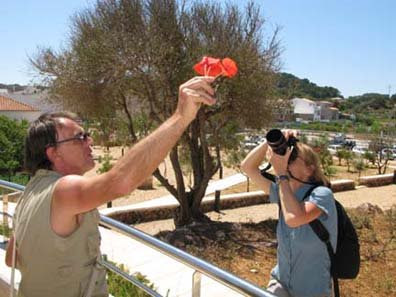
The top picture shows my original photograph. You really don’t need to bother about depth of field with this type of shot. Just splash the colour across your picture in the same way a painter would use a large brush. The flowers do not need to be sharp or in focus.
The centre photograph shows Ande and Cathy helping each other achieve a similar result.
The lower photograph shows Peter going solo with the same technique.


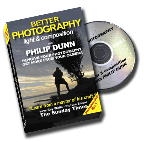
4 comments:
Hi Philip - very effective stuff, I like the way the poppies are superimposed on the building itself - almost framed against it perhaps.
Is there an easy method to control whether the autofocus locks on the poppies or the church (depending which you want - there are two different pictures to be had here)- or simply focus manually ?
Glad you like the picture Carl.
It is a very basic and old trick - and you do not need to fiddle with your pictures in Photoshop to achieve the effect.
Yes, setting the focus to manual mode is one way to ensure you focus on the distant building, but depending how you have set up your camera, you should be able to half-press the shutter to focus on the building. Keep it pressed. Then bring the flowers up into the composition where you want them.
I think the best effect is to let the sploshes of foreground colour go out of focus. You will not get everything sharp - it is asking for just too much depthe of field.
To me it never looks right when the flowers are sharp and the distance is out of focus. The effect is dminished. But experiment. Try different things until you get the effect you want.
Thanks Philip.I was taking some pictures of the old boat at Gibb Hill last year, and trying to get a low angle shot through the reeds.
The AF was buzzing away, and I finished up with some lovely pictures - of reeds.Not what I wanted at all.This seemed to happen no matter what I did.To be honest, light levels were getting desperately low, so I think the AF was struggling anyway. Nice and bright here today, so will go out later and practice with the 'half press' etc. Should at least be able to see what is happening!!
One of the great satisfactions is seeing a good shot and being able to get it 'deliberately' rather than by chance - always gives me a buzz.
Carl
Just to add to what I said about half pressing the shutter button to lock the focus...
Do remember that I always use 'M' manual exposure mode. If you are using any of the auto exposure modes, your camera may also lock the exposure when you half press the button, depending how you have set things up.
Secondly, I only ever use the single point focusing facility and this is always set to the central point.
Post a Comment