Exposure for this picture was simple. I just fixed a cable release to the camera, put it on a good firm tripod, set the aperture to f11 and the shutter speed to ‘Bulb’. There’s no point in trying to take a correct light reading because when the sparks start to fly it will be irrelevant. I set ISO 100.
When my subject was ready and producing sparks, I just pressed the button for about 1sec. You will need slow shutter speeds of at least 1/2sec in order to capture the full trail line of a spark – not just the dot of the spark itself. If you use a faster shutter speed you will just capture a series of frozen dots or very short spark trails. This is not in the least effective. Of course, you could use fixed shutter speeds rather than using the ‘Bulb’ setting, it’s just that I prefer my way. I like to ‘gather’ the sparks as they fall and spread. Then close the shutter when I think I have gathered enough.
I set the ISO at 100 because it is not necessary to set a fast ISO when you are using slow exposures and the camera is on a tripod. Remember - the slower ISO the better the quality and sharpness of your image.
Why f11? Because experience tells me that at ISO 100 sparks from a welder’s torch are just about right at f11. For sparks from a disc cutter or grinder, f8 is often best because they are not so bright. Experiment for yourself and see which you prefer.
Unlike the picture in Part 1, there was absolutely no ambient light for this picture. The workshop was completely black This time there is no light on top of the man’s head – his face is lit solely by the glow of the cutting torch and the sparks. In this darkness I could have left the shutter open as long as I wished – provided the subject kept his head still.
TIP… your auto focus will probably not work with this type of subject. Turn it off and set the focus manually.
Next, in Part 3, I’ll explain the ‘bulb’ setting and tell you how to add some flash
When my subject was ready and producing sparks, I just pressed the button for about 1sec. You will need slow shutter speeds of at least 1/2sec in order to capture the full trail line of a spark – not just the dot of the spark itself. If you use a faster shutter speed you will just capture a series of frozen dots or very short spark trails. This is not in the least effective. Of course, you could use fixed shutter speeds rather than using the ‘Bulb’ setting, it’s just that I prefer my way. I like to ‘gather’ the sparks as they fall and spread. Then close the shutter when I think I have gathered enough.
I set the ISO at 100 because it is not necessary to set a fast ISO when you are using slow exposures and the camera is on a tripod. Remember - the slower ISO the better the quality and sharpness of your image.
Why f11? Because experience tells me that at ISO 100 sparks from a welder’s torch are just about right at f11. For sparks from a disc cutter or grinder, f8 is often best because they are not so bright. Experiment for yourself and see which you prefer.
Unlike the picture in Part 1, there was absolutely no ambient light for this picture. The workshop was completely black This time there is no light on top of the man’s head – his face is lit solely by the glow of the cutting torch and the sparks. In this darkness I could have left the shutter open as long as I wished – provided the subject kept his head still.
TIP… your auto focus will probably not work with this type of subject. Turn it off and set the focus manually.
Next, in Part 3, I’ll explain the ‘bulb’ setting and tell you how to add some flash


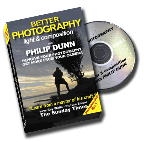
No comments:
Post a Comment